



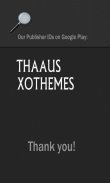




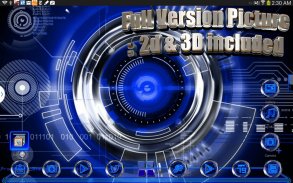
Blue Krome Theme for NEXT

توضیحات Blue Krome Theme for NEXT
<b>Next Launcher Theme Blue Krome 2D</b>
This is an absolutely Free Theme for Next Launcher in 2D. It comes with 399 HD icons and 3 wallpaper.
Please read Directions carefully below before using please.
<b>DIRECTIONS:</b>
1. Next Launcher application is required.
If you do not have it, Search on Google Play for free or paid versions.
NOTE: Next launcher is made by NEXT Developer, we only make the themes for you to enjoy. We are not affiliated with NEXT Launcher application. We do not have any advertising on this app, so the 2D theme is free. If you prefer not to use this theme, simply uninstall.
2. Open Next Launcher, Select Menu, Themes, Installed tab, Select and Apply Theme.
NOTE: This free version does NOT work in 3D mode, only 2D.
If you like, please consider the "Full Version"
- Full Version supports both 2D and 3D modes
- Over 2500 HD icons and 40 HD wallpapers
- Even very small details of theme are custom hand crafted.
Take a look at our full version here:
Link: <a href="https://www.google.com/url?q=https://www.google.com/url?q%3Dhttp://goo.gl/Ty4FV2%26sa%3DD%26usg%3DAFQjCNGaJR5ROFVkD9lb2JrUHRGbWFdvFg&sa=D&usg=AFQjCNF_e__MSCc85NOWeNmEwiCq-YZjYA" target="_blank">http://goo.gl/Ty4FV2</a>
If you prefer a different colors or see other themes, have a look at our store "DimensionX" on Google:
Link: <a href="https://www.google.com/url?q=https://www.google.com/url?q%3Dhttp://goo.gl/taIyIa%26sa%3DD%26usg%3DAFQjCNFu5hvV7vLqBLdGuQYW8dYvF49czw&sa=D&usg=AFQjCNEht0fPhMZCgGuUyQmsYrY1a_Kb8Q" target="_blank">http://goo.gl/taIyIa</a>
<b>SOCIAL</b>
Visit our Google+ page or Facebook page for all of our themes. Join our community for more experience to get the latest themes and news.
• My Google Community: <a href="https://www.google.com/url?q=https://www.google.com/url?q%3Dhttp://goo.gl/9PQYdb%26sa%3DD%26usg%3DAFQjCNFfiO5Z20Oe3i_ZsmB4OQ1ypsU-zw&sa=D&usg=AFQjCNH01DxgnljdnkeovRvblkVvMESqog" target="_blank">http://goo.gl/9PQYdb</a>
• Google Plus: <a href="https://www.google.com/url?q=https://www.google.com/url?q%3Dhttps://plus.google.com/%252BMichaelAXoThemes/posts%26sa%3DD%26usg%3DAFQjCNF4V2E3-j3m3lMRdXY3JPPBG1MEZg&sa=D&usg=AFQjCNFu095SG27LXtsgab3JNhRLME038Q" target="_blank">https://plus.google.com/+MichaelAXoThemes/posts</a>
• Facebook: <a href="https://www.google.com/url?q=https://www.google.com/url?q%3Dhttp://www.facebook.com/xothemes%26sa%3DD%26usg%3DAFQjCNHLTeSM8yuDmuxV9vSi20jK_PIV3A&sa=D&usg=AFQjCNH4m-BH_8FtYpJcUXzyQqvUJRXtmQ" target="_blank">http://www.facebook.com/xothemes</a>
• Website: <a href="https://www.google.com/url?q=https://www.google.com/url?q%3Dhttp://www.xothemes.com%26sa%3DD%26usg%3DAFQjCNEGkxhOoGd4rp-vQOxv92DgseJDzg&sa=D&usg=AFQjCNGIOm4sOzHw4slDZmGNMEW2w40KCA" target="_blank">http://www.xothemes.com</a> (see screenshots)
• Twitter: <a href="https://www.google.com/url?q=https://www.google.com/url?q%3Dhttp://www.twitter.com/@xo_studio%26sa%3DD%26usg%3DAFQjCNHoZknFXlsqm6gEYhS7VoV4BEMC7g&sa=D&usg=AFQjCNHsVAttpmiUhC3JrhYNtHZeFhqMZw" target="_blank">http://www.twitter.com/@xo_studio</a>
<b>Installation in 2D normal classical mode</b>
1. Open Next Launcher 3D
2. Press menu on your desktop
3. Select Theme in Menu
4. Select "Installed"
5. Select theme and Apply
<b>Troubleshooting</b>:
1.If you don't see the theme, try the following:
- Close Next Launcher
- Open it again.
- Apply any Default theme
- Follow Installation for 2D mode direction above again.
If you have any questions, please email me: <a href="mailto:Ten.Designer@gmail.com">Ten.Designer@gmail.com</a>
Sincerely,
Michael A.
DimensionX & XOTHEMES
This theme is not affiliated with next launcher theme maker nor zt.art
</div> <div jsname="WJz9Hc" style="display:none"><b> <font color="blue" size="5"> Volgende Launcher Theme Blue Krome 2D
Dit is een absoluut gratis Thema voor Volgende Launcher in 2D. Het wordt geleverd met 399 HD-iconen en 3 behang.
Lees aandachtig onderstaande voordat u aub.
<b> ROUTE:
1. Volgende Launcher applicatie nodig.
Als je het niet hebt, Zoeken op Google Play voor gratis of betaalde versies.
OPMERKING: Volgende launcher wordt gemaakt door NEXT Developer, we maken alleen de thema's om van te genieten. We zijn niet verbonden met NEXT Launcher applicatie. We hebben geen reclame op deze app, zodat de 2D thema is gratis. Als u liever niet om dit thema te gebruiken, eenvoudig te verwijderen.
2. Open Volgende Launcher, Selecteer Menu, Thema's, Geïnstalleerd tab, selecteer en Apply Theme.
LET OP: Deze gratis versie werkt niet in 3D-modus, alleen 2D.
Als u wilt, kunt u overwegen de "volledige versie"
- Volledige versie ondersteunt zowel 2D- en 3D-modus
- Meer dan 2500 HD-iconen en 40 HD wallpapers
- Zelfs zeer kleine details van het thema zijn op maat met de hand vervaardigd.
Neem een kijkje op onze volledige versie hier:
Link: <a href="https://www.google.com/url?q=http://goo.gl/Ty4FV2&sa=D&usg=AFQjCNGaJR5ROFVkD9lb2JrUHRGbWFdvFg" target="_blank">http://goo.gl/Ty4FV2</a>
Als u liever een andere kleur of zie andere thema's, hebben een kijkje in onze winkel "DimensionX" op Google:
Link: <a href="https://www.google.com/url?q=http://goo.gl/taIyIa&sa=D&usg=AFQjCNFu5hvV7vLqBLdGuQYW8dYvF49czw" target="_blank">http://goo.gl/taIyIa</a>
<b> SOCIALE
Bezoek onze Google+ pagina of Facebook-pagina voor al onze thema's. Word lid van onze community voor meer ervaring om de nieuwste thema's en nieuws te krijgen.
& # 8226; Mijn Google Community: <a href="https://www.google.com/url?q=http://goo.gl/9PQYdb&sa=D&usg=AFQjCNFfiO5Z20Oe3i_ZsmB4OQ1ypsU-zw" target="_blank">http://goo.gl/9PQYdb</a>
& # 8226; Google Plus: <a href="https://www.google.com/url?q=https://plus.google.com/%2BMichaelAXoThemes/posts&sa=D&usg=AFQjCNF4V2E3-j3m3lMRdXY3JPPBG1MEZg" target="_blank">https://plus.google.com/+MichaelAXoThemes/posts</a>
& # 8226; Facebook: <a href="https://www.google.com/url?q=http://www.facebook.com/xothemes&sa=D&usg=AFQjCNHLTeSM8yuDmuxV9vSi20jK_PIV3A" target="_blank">http://www.facebook.com/xothemes</a>
& # 8226; Website: <a href="https://www.google.com/url?q=http://www.xothemes.com&sa=D&usg=AFQjCNEGkxhOoGd4rp-vQOxv92DgseJDzg" target="_blank">http://www.xothemes.com</a> (zie screenshots)
& # 8226; Twitter: <a href="https://www.google.com/url?q=http://www.twitter.com/@xo_studio&sa=D&usg=AFQjCNHoZknFXlsqm6gEYhS7VoV4BEMC7g" target="_blank">http://www.twitter.com/@xo_studio</a>
<b> Installatie in 2D normale klassieke modus
1. Open Volgende Launcher 3D
2. Druk op menu op uw bureaublad
3. Selecteer Thema in Menu
4. Selecteer "Installed"
5. Selecteer thema en Apply
<b> Problemen :
1.Als je niet het thema te zien, probeer dan het volgende:
- Sluiten Volgende Launcher
- Open het weer.
- Breng elke Standaard thema
- Volg de Installatie voor de 2D-modus richting hierboven opnieuw.
Als u vragen heeft, mail me: <a href="mailto:Ten.Designer@gmail.com">Ten.Designer@gmail.com</a>
Met vriendelijke groet,
Michael A.
DimensionX & XOTHEMES
Dit thema is niet aangesloten bij de volgende launcher thema maker noch zt.art
</b>
</b>
</b>
</b>
</font></b></div> <div class="show-more-end">




























